Payroll Setup Guide
Payout settings in advanced settings
Step 1: Select Payout Settings option in advanced settings
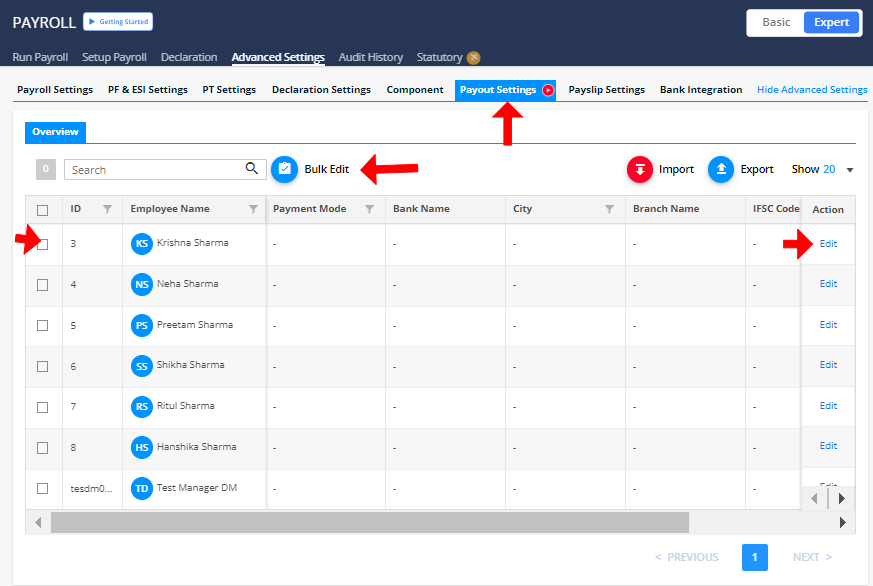
Step 2: Select an employee and click to edit
Step 3: Fill your required details :
- Payment mode
- Holder name
- Bank name
- Address
- Account no.
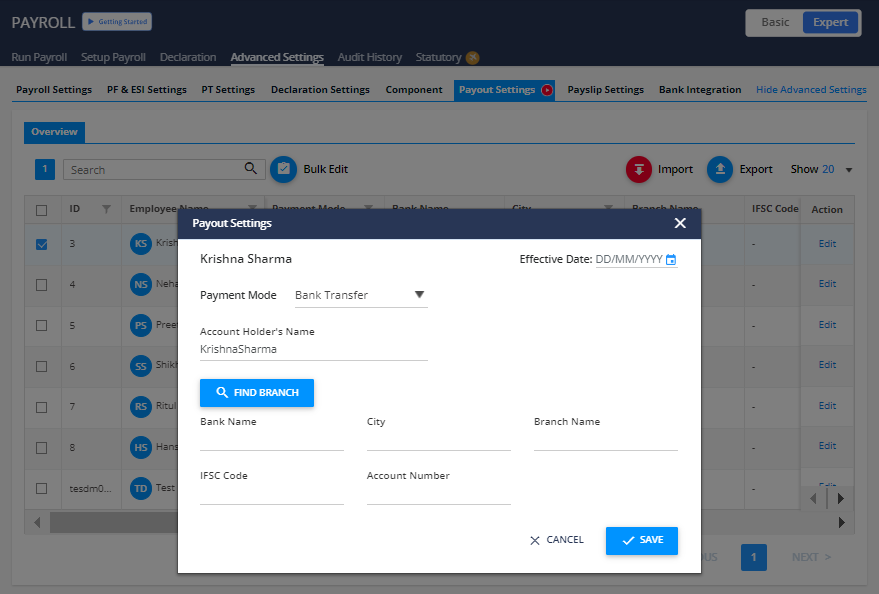
Proceed to configure payout settings: https://app.kredily.com/payroll/admin/settings/?tab=4&pfesi=0&payout=1&pt=0

