Payroll Setup Guide
Run payroll settings for salary on hold
Step 1: Select run payroll > click to salary on hold option

Step 2: Select “Add employee”
Step 3: Fill the following details
- Employee name
- Select option pay or hold
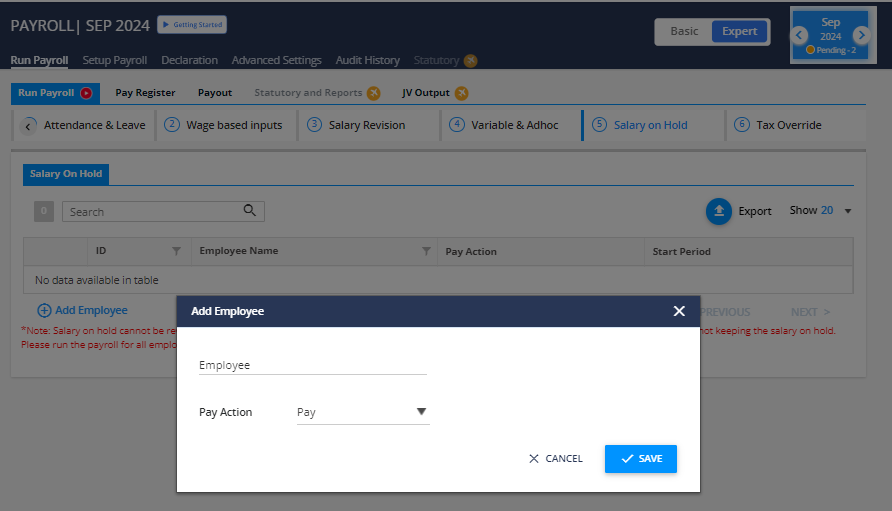
Proceed to set salary on hold in payroll: https://app.kredily.com/payroll/admin_view_wrapper/?ptab=1&tab=0&step=4

