Payroll Setup Guide
Set up your payroll in basic
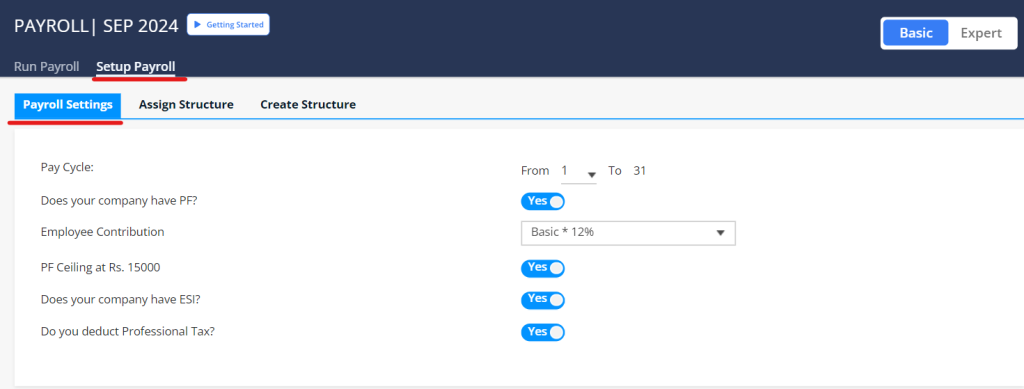
Step 1: Select “Basic”
Step 2: Go to setup payroll
Step 3: Select “payroll setting”
Step 4: Turn on the required toggle if your company has:
- PF
- ESI
- PT
Note: Once you turn on the toggle post that only you can make edits in above elements
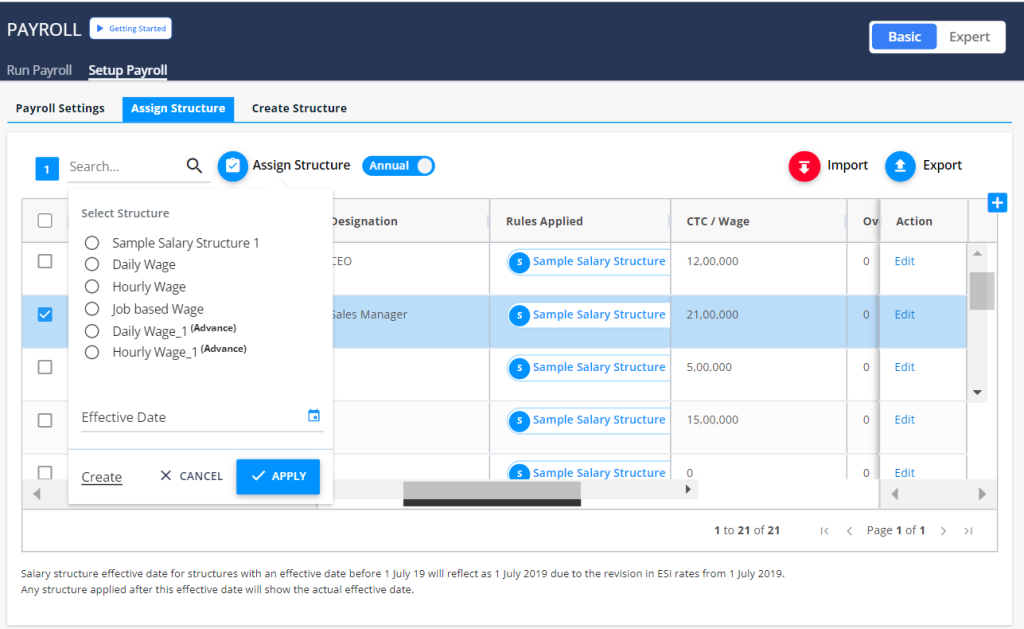
Step 5: Select assign structure
Step 6: Select an employee and click edit
Step 7: Select any one of the required structure and click to apply
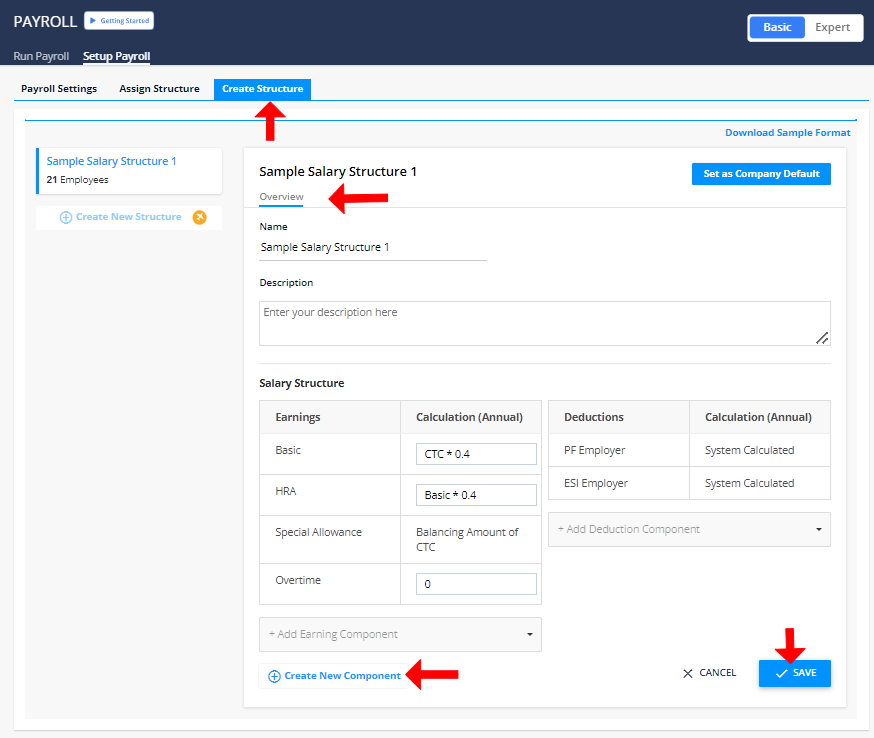
Step 8: Select Create structure
Step 9: You can select from pre defined template
Step 10: Select “create new structure.”
Proceed to set up payroll: https://app.kredily.com/payroll/admin_view_wrapper/?tab=1&ptab=2&setab=0

