Payroll Setup Guide
Statutory and report settings
Step 1: Select “Statutory & Report” from run payroll option
Step 2: Click to edit and submit your required by following the given procedure documents and download it
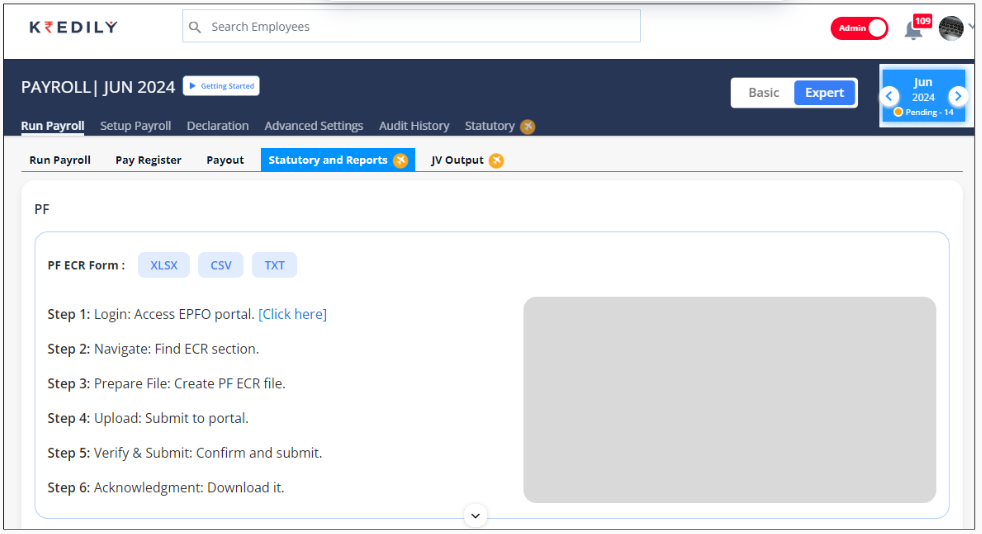
Step 3: Similarly you can edit other elements by clicking
Proceed to manage your statutory and report settings: https://app.kredily.com/payroll/admin_view_wrapper/?ptab=1&tab=2&step=7

