Payroll Setup Guide
Tax override – Income tax and PT
Step 1: Select run payroll > Income Tax
Step 2: Select an employee and click edit, post that you can edit Income tax
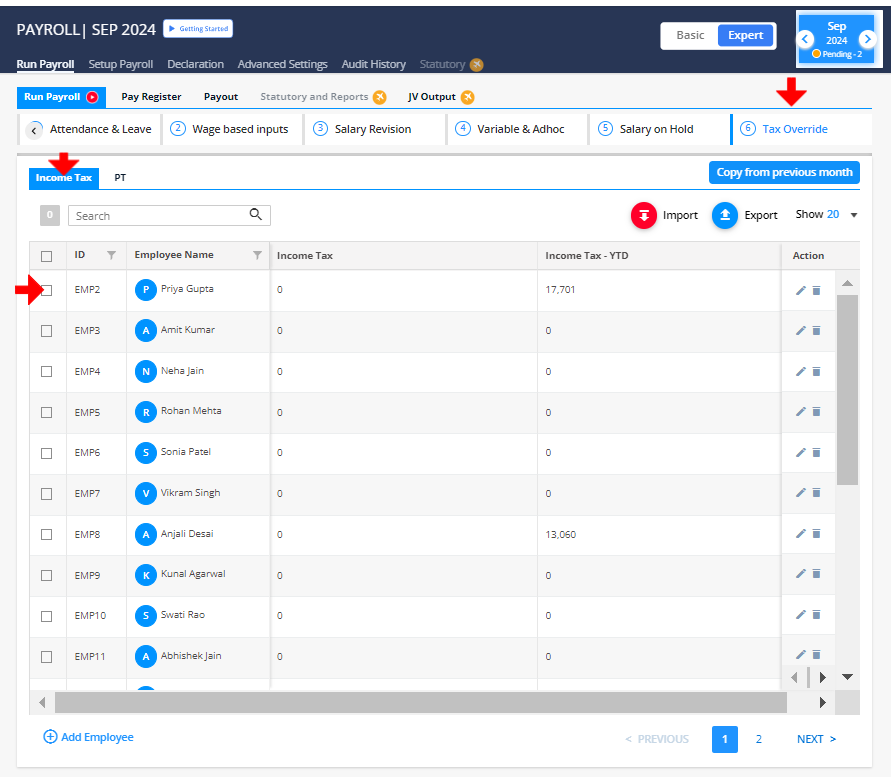
Step 3: Select “PT”
Step 4: Select an employee and click edit, post that you can edit Professional Tax
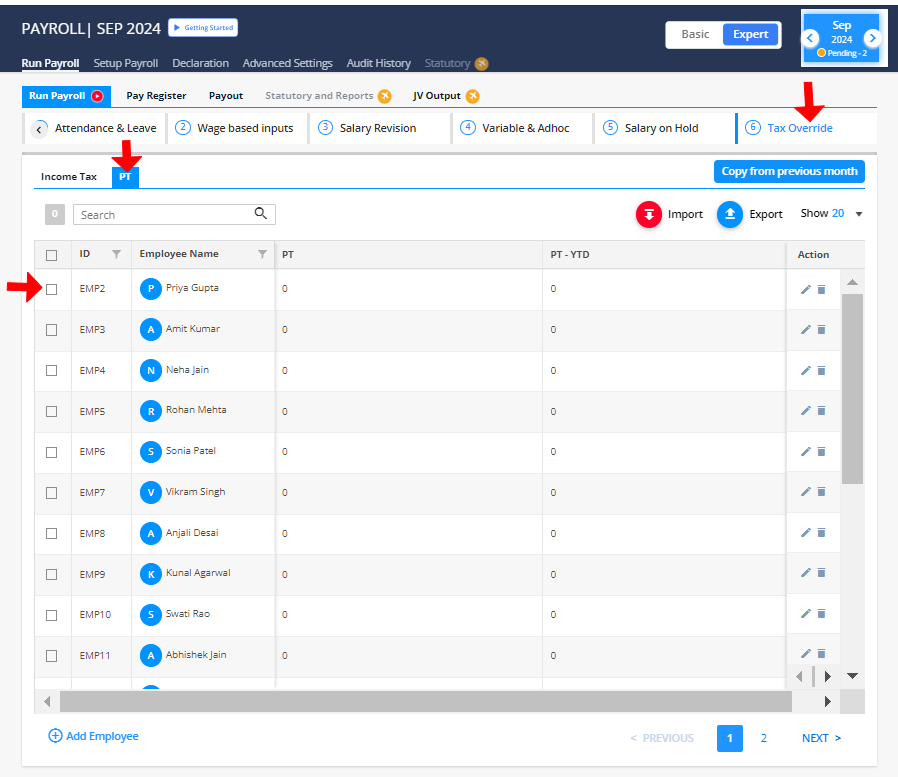
Proceed to override tax settings: https://app.kredily.com/payroll/admin_view_wrapper/?ptab=1&tab=0&step=7

