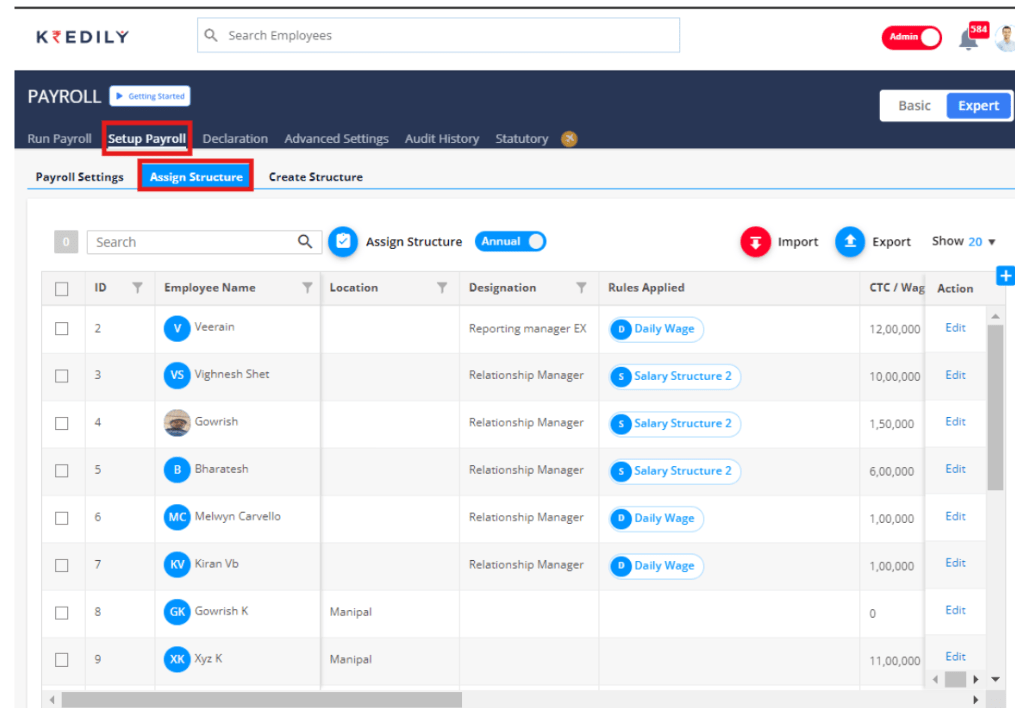Payroll FAQ’s
How do I add CTC in bulk ?
Step 1:Navigate to Payroll > Set up payroll > Assign structure.
Step 2: Click on Import and select the option to Update only CTC.
Step 3: Download the file to update the CTC structure.
Step 4: Update the CTC information in the downloaded file.
Step 5: Save the updated CTC structure.
Step 6: Click on Import again and select the updated file from My Files.
Step 7:Click Save to confirm the import of the updated CTC structure.
By following these steps, you can successfully update the CTC structure in your payroll system.