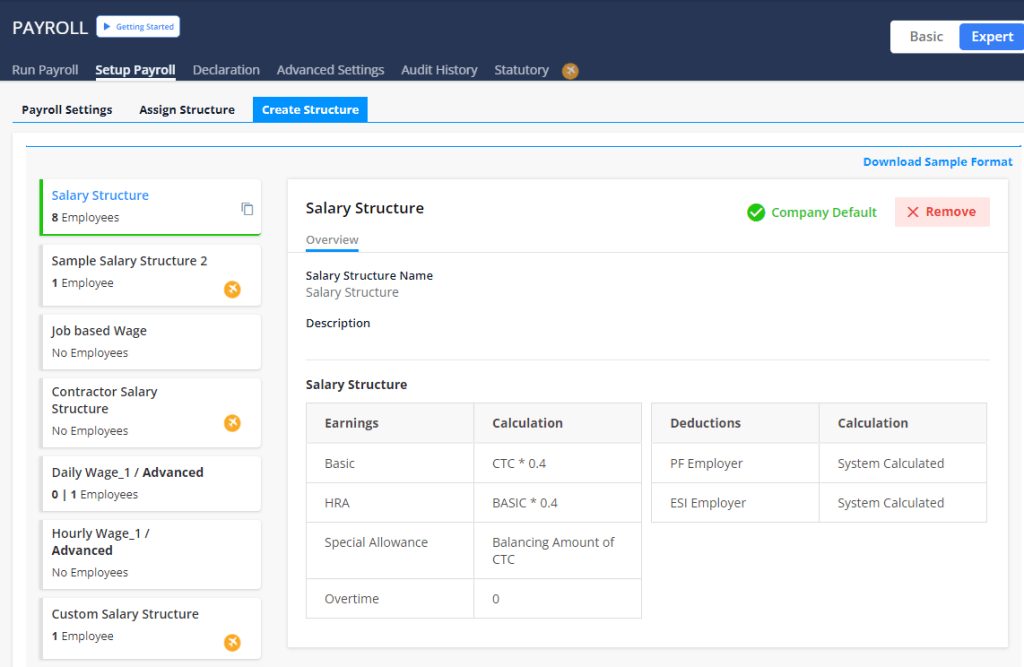Payroll FAQ’s
How do I edit the salary of an employee?
Step 1: Navigate to the Payroll section.
Step 2: Click on Setup Payroll to access the payroll setup page.
Step 3:Select Create Structure to create or edit a payroll structure.
Step 4: Click on Overview to view the payroll structure details.
Step 5: Select the Employee Name you want to update, and enter the New Salary.
Step 6: Click on Save to save the updated salary information.
By following these steps, you can successfully update an employee’s salary.