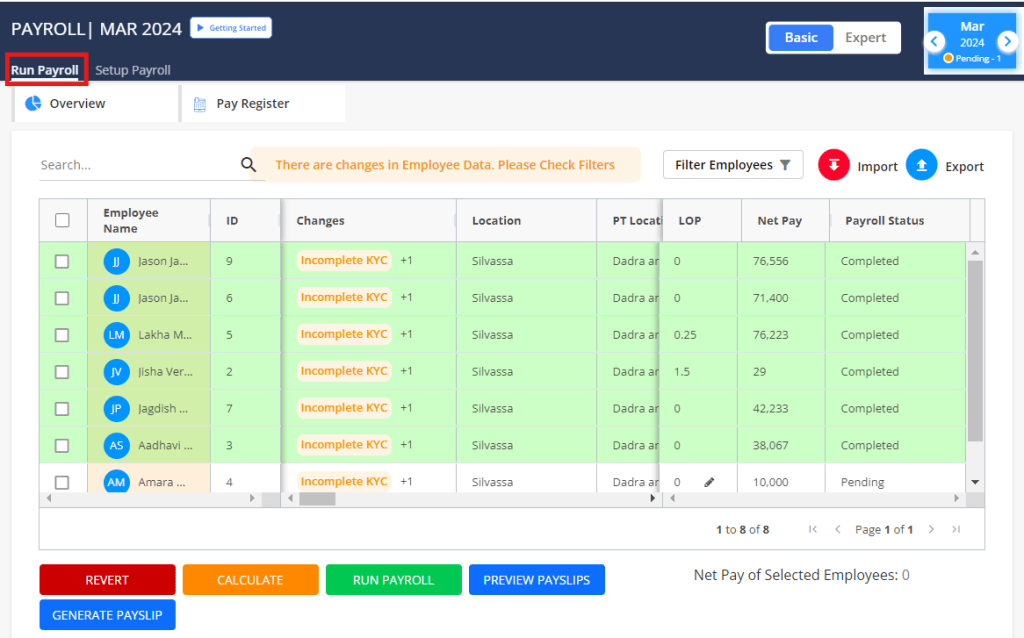How to add leave without pay (Lop) in the pay register ?
Recording Leave of Absence (LOP) Days in Payroll
To accurately reflect Leave of Absence (LOP) days in your payroll, follow these steps:
Step 1: Access the Payroll Tab
Open the Payroll tab in your Kredily HRMS dashboard.
Step 2: Run Payroll and Select Pay Register
Click on the Run Payroll tab and select the Pay Register option.
Step 3: Update LOP Days
In the Pay Register, click on the LOP column and add the number of Leave of Absence days taken by the employee. This will ensure that the LOP days are accurately reflected in the payroll calculation.
By following these steps, you can easily record LOP days and ensure accurate payroll processing.