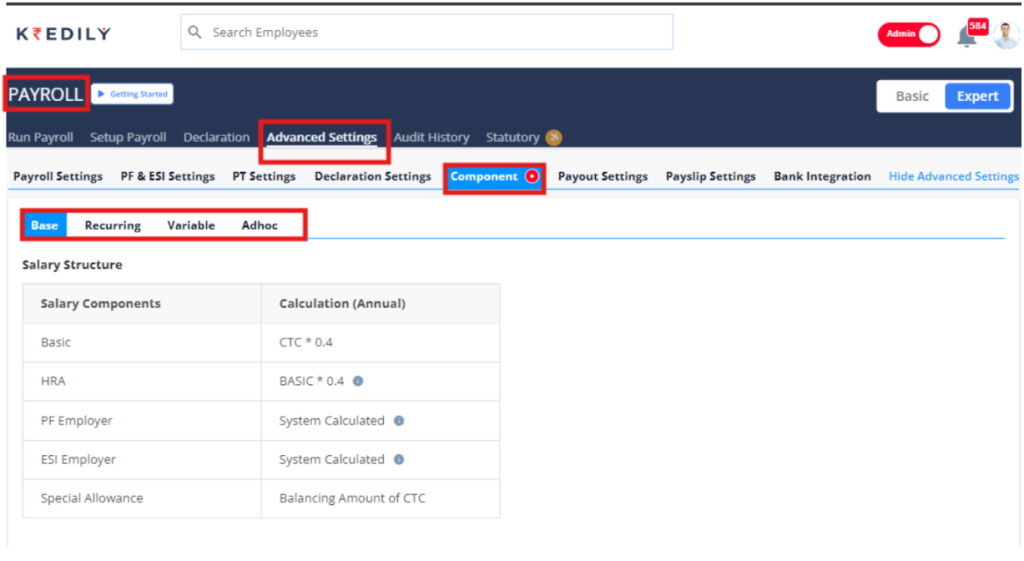Payroll FAQ’s
How to add salary component?
To add new salary components, follow these easy steps:
Step 1:Go to the Payroll section.
Step 2: Click on Advance Settings to access the advanced payroll settings.
Step 3: Select Components to view and manage your salary components.
Step 4: Click on the “Add” or “Create” button to add a new salary component.