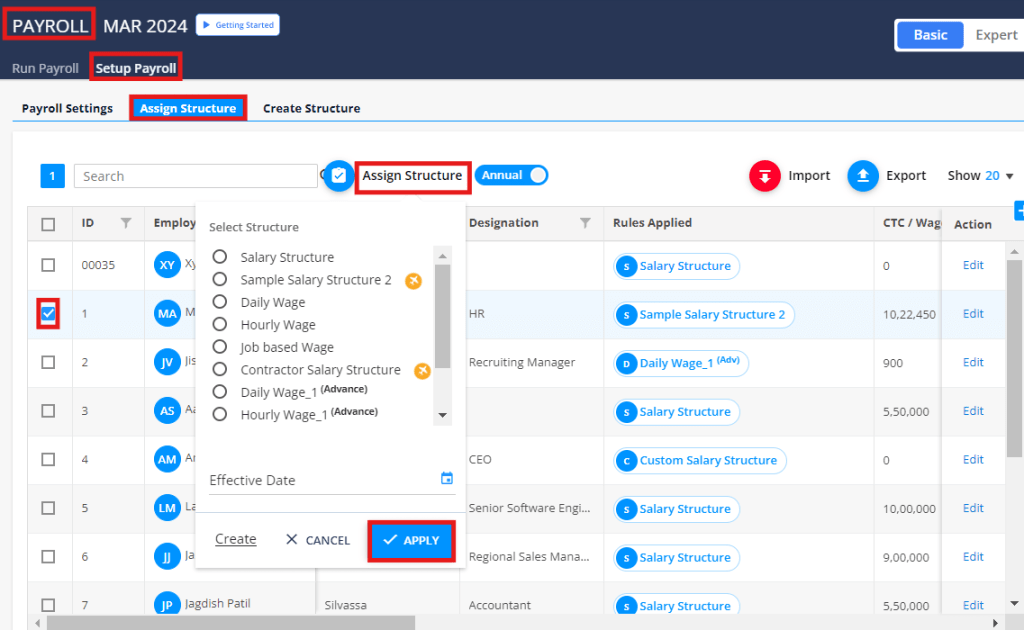Payroll FAQ’s
How to design and assign payroll in Kredily HRMS?
Step 1: Open the employee payroll tab & open the setup payroll tab.
Step 2: Select the pay cycle date and select if PF (add the employee contribution), ESI & PT are deducted, and turn on the toggle.
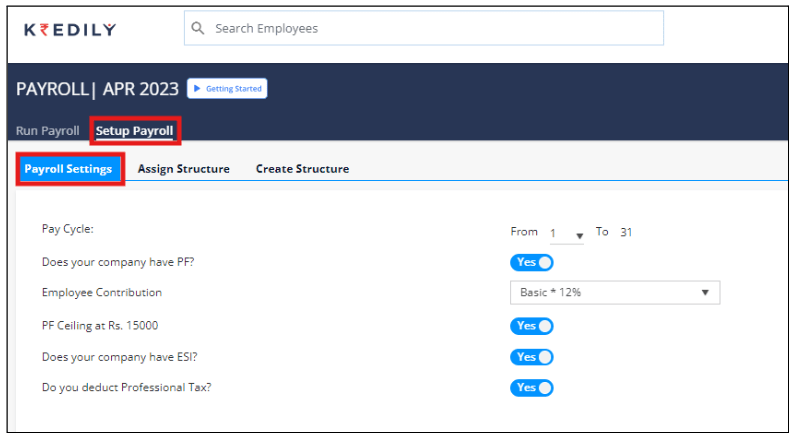
Step 3: Click on Create Structure and create a salary structure template, define the earning and deduction components with their calculations and save the changes.
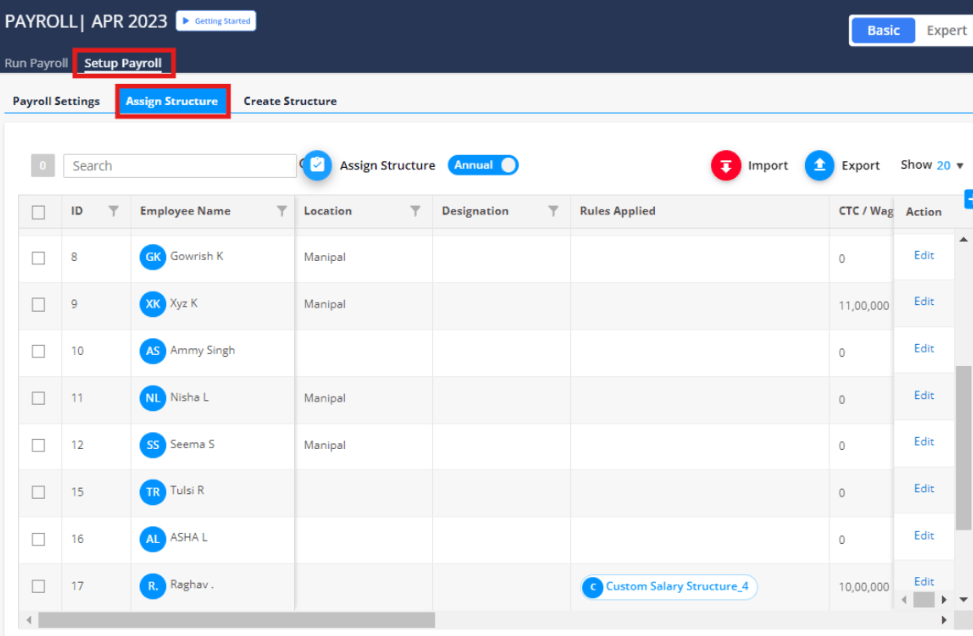
Step 4: Click on the assign structure, select the required employees select the created salary structure and assign by applying the effective date.