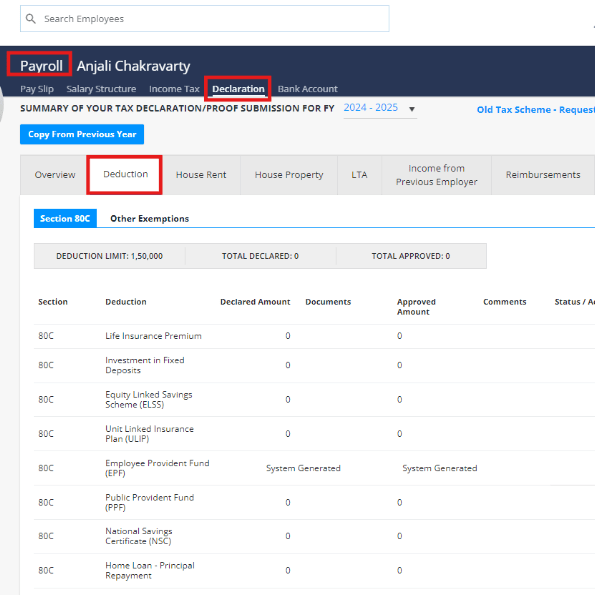Payroll FAQ’s
How to upload documents under the declaration tab?
Declaring Tax Scheme and Submitting Proofs
To declare your tax scheme and submit required proofs, follow these steps:
Step 1: Access Employee Payroll Tab
Open the Employee Payroll tab in your Kredily HRMS dashboard.
Step 2: Navigate to Declaration Tab
Click on the Declaration tab within the Employee Payroll section.
Step 3: Choose Your Tax Scheme
Select your preferred tax scheme from the available options:
- Old Tax Scheme
- New Tax Scheme
Step 4: Submit Required Proofs
Upload and submit the necessary proofs to support your tax scheme declaration. This will ensure that your tax deductions are accurate and compliant with regulatory requirements.