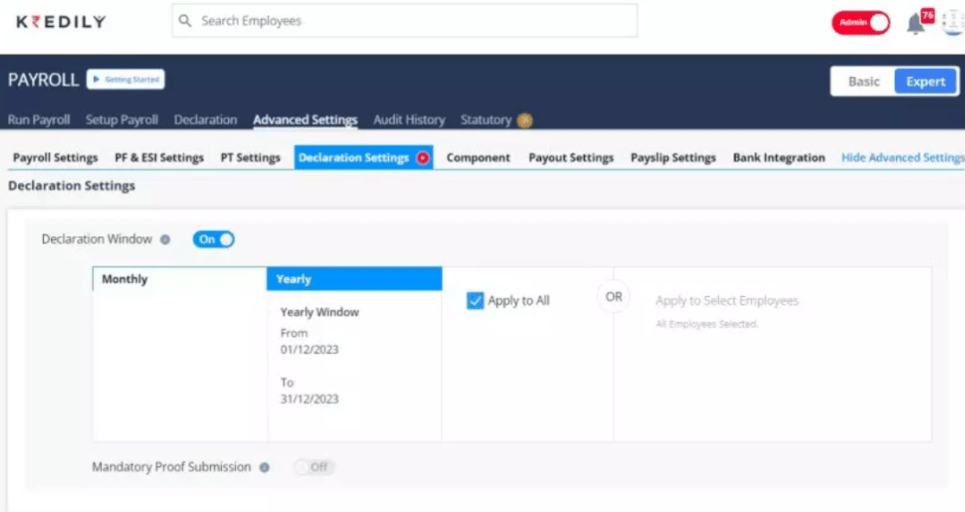Payroll FAQ’s
I am not able to add/upload the details in the declaration as the system is giving me a message to contact HR?
To proceed with the declaration process, you need to request your HR admin to open the declaration window. Here’s how:
Step 1: Reach Out to Your HR Admin
Contact your HR admin and ask them to assist you with opening the declaration window.
Step 2: Guide Them to the Correct Settings
Instruct your HR admin to follow these steps:
- Go to Payroll in the Kredily HRMS dashboard
- Click on Advance Settings
- Navigate to Declaration Settings
Step 3: Open the Declaration Window
Once your HR admin has accessed the Declaration Settings, they can open the window for declaration.