Performance Management System FAQ’s
How to add feedback questions to group PMS?
Step 1. Click to “Create new feedback group” or if already group is created then select that group
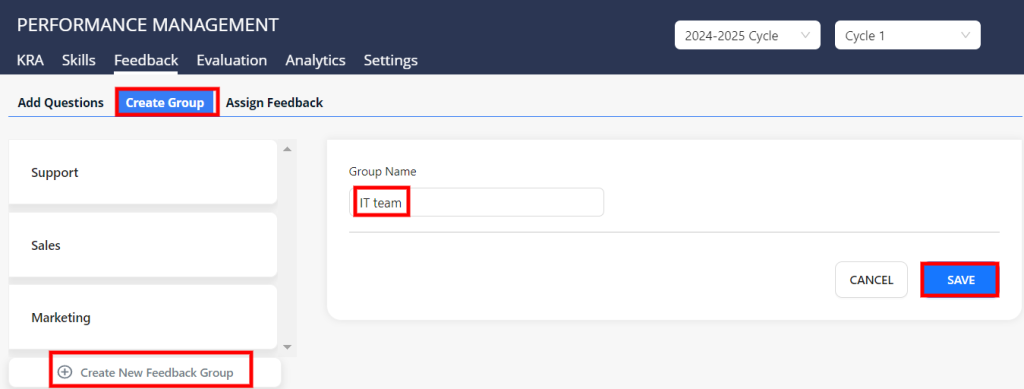
Step 2. Select edit option (pencil) and add question related to that particular group
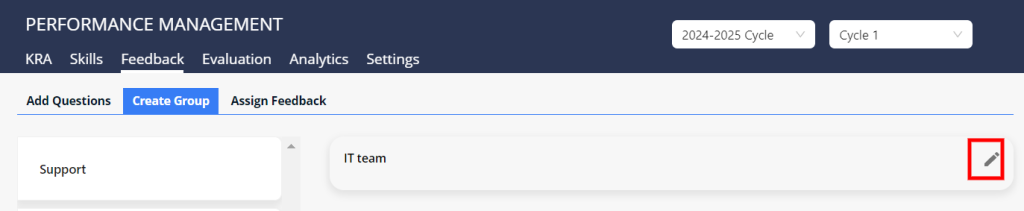
Step 3. Once you click edit option, you ‘ll get “Add Question” option, click and select relevant questions
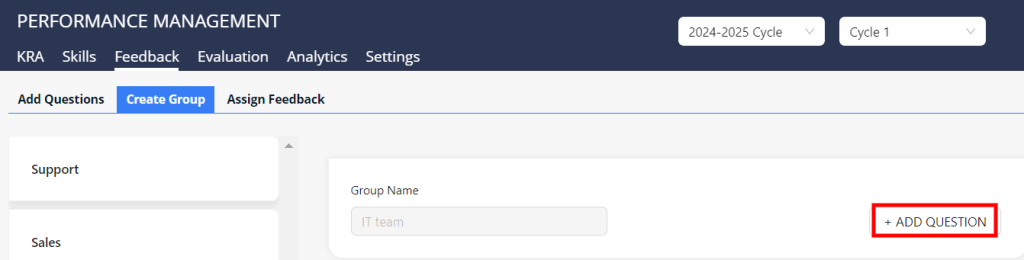
Step 4. Save it

