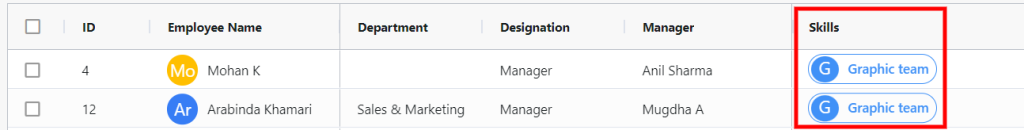Performance Management System FAQ’s
How to assign skills to your employees in PMS with Kredily?
Step 1. Select “Assign skill” option from skill element
Step 2. Select employees to whom you want to assign that particular skill
Step 3. Click to “assign skill”
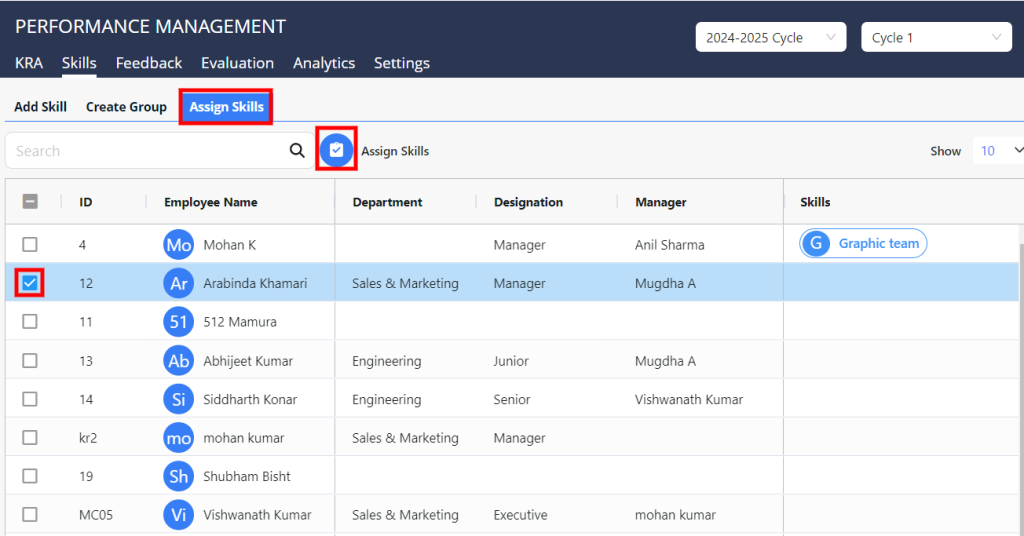
Step 4. Select group and click ” Apply”
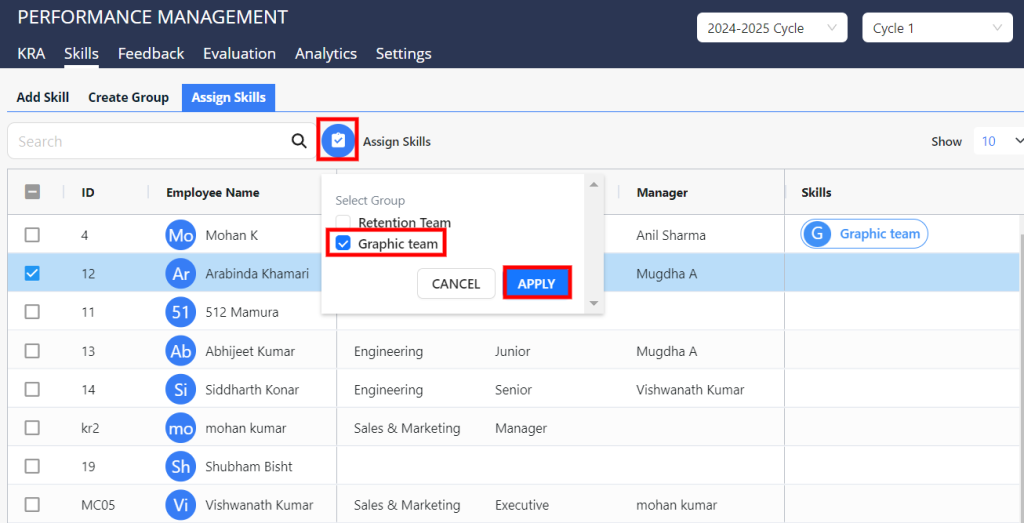
Once you have done with all setting you’ll get this preview with assigned skill