How to ‘Create Group’ in Skills option in PMS with Kredily?
Once you have done with setting PMS in your account you will be able to enable Skills parameter.
You will get 3 major subsection under Skills :
1. Add Skill 2. Create group 3. Assign skills
Let’s discuss about how to create new skill group:
Step 1. Select ‘New skill group’ which is shown in bottom
Step 2. Write “Skill name” and save it.
Step 3. Once you save you’ll get option of edit , click to that edit option (pencil)
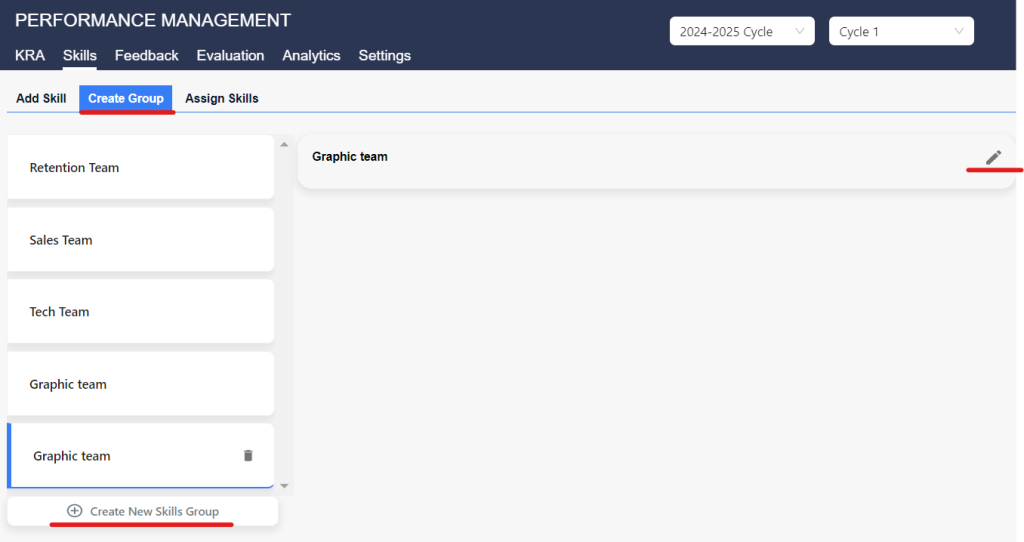
Step 4. You will get option of “Add skills” 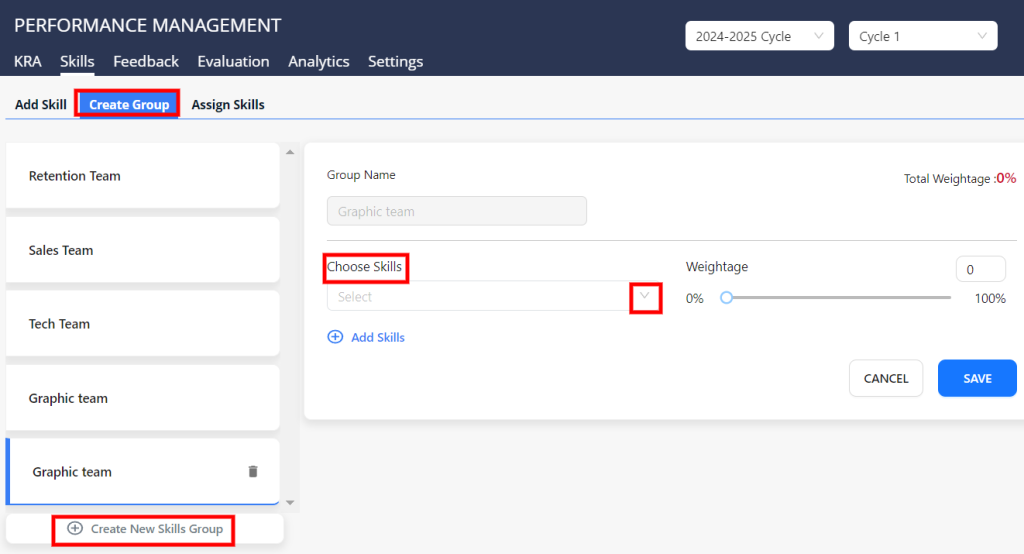
Step 5. Select skill which was set in previous ” add skill” settings
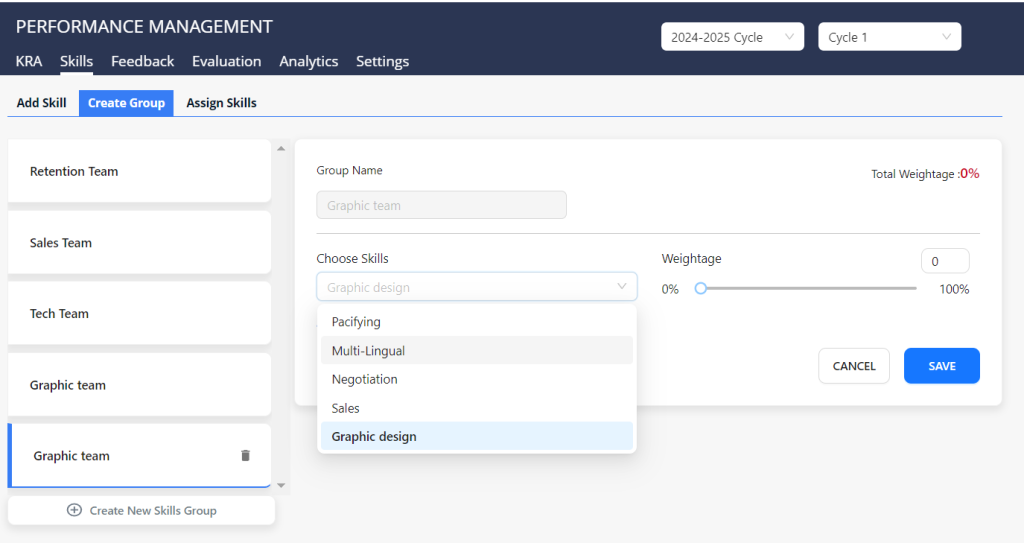
Step 6. Set the “Weightage” for skill evaluation, indicating an employee’s proficiency level in a particular skill, measured out of 100%, for example : if a person is assigned with 5 different skills then all 4 skills must be within 100%
Group Name – Marketing
Skill 1. Graphic design – 25%
Skill 2. Ad campaign – 30%
Skill 3. Social media – 15%
Skill 4. SEO – 30%
Total skill – 100%
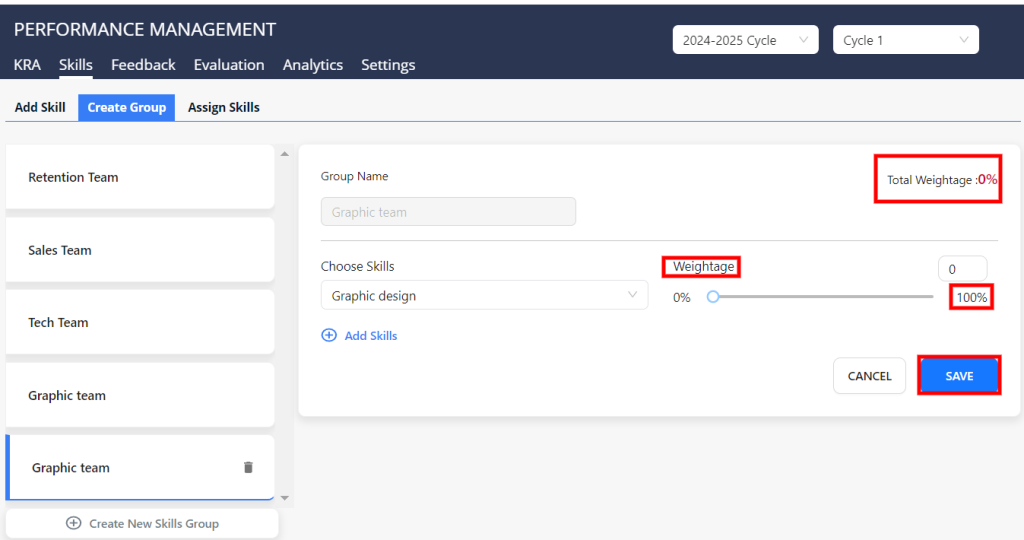
Step 7. Save it

