Performance Management System FAQ’s
How to set up PMS with Kredily?
Step 1. Log in to Your Kredily Account
Step 2. Access the Dashboard
Step 3. Select PMS
Step 4. Redirect to PMS Setup Page
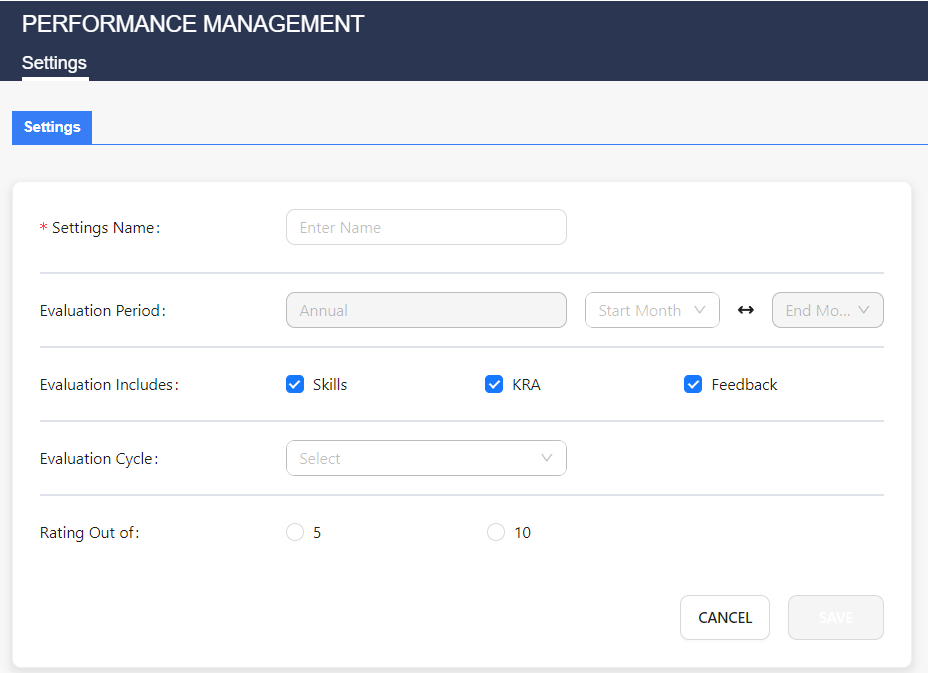
Step 5. Once you reach this page, fill in required information:
- Setting name : Fill it by any cycle
- Evaluation period : Select as annual, half yearly, quarterly basis
- Evaluation includes : Select following 3 parameters for evaluation
Skills, KRA, Feedback
- Evaluation cycle : Select as annual, half yearly, quarterly basis
- Rating out of : Select rating scale out of 5 or out of 10
Step 6. Save it.

