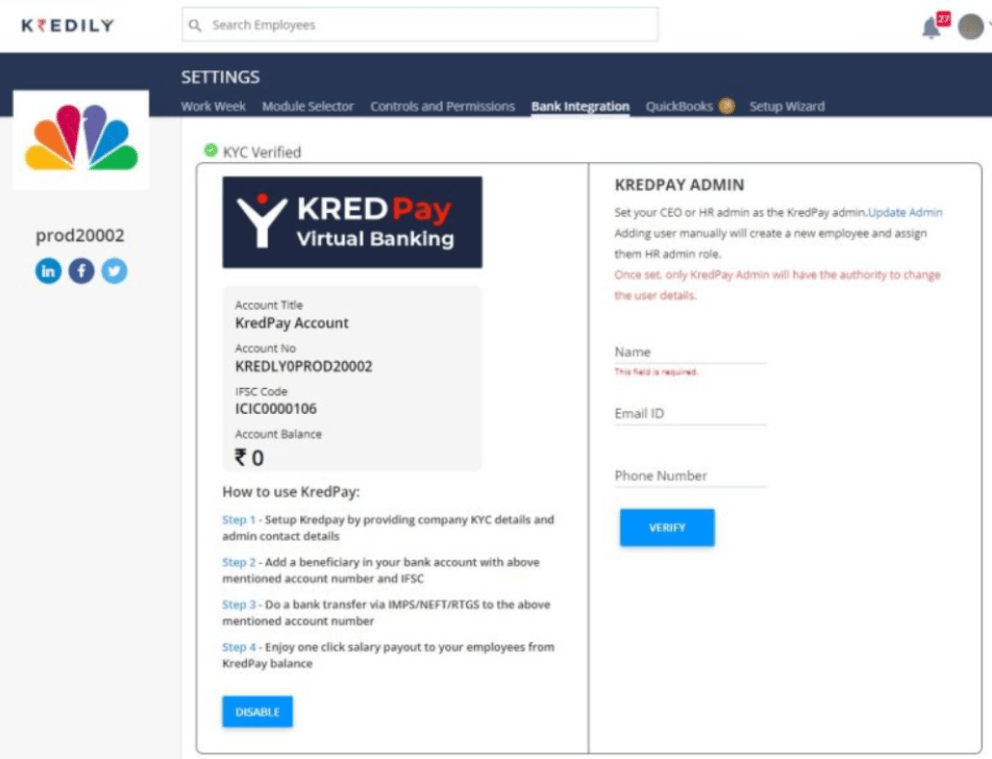Payroll FAQ’s
How to integrate the ICICI corporate account with Kredily?
Please click on settings present on the dashboard>>Bank integration>>Click on setup now for ICICI>> Enter corp, user and login ID then open your ICICI corporate account>> Connected banking>>Connected banking approvals>> Approve Kredily and enter OTP to approve after that please come back to the integration page and refresh the status.