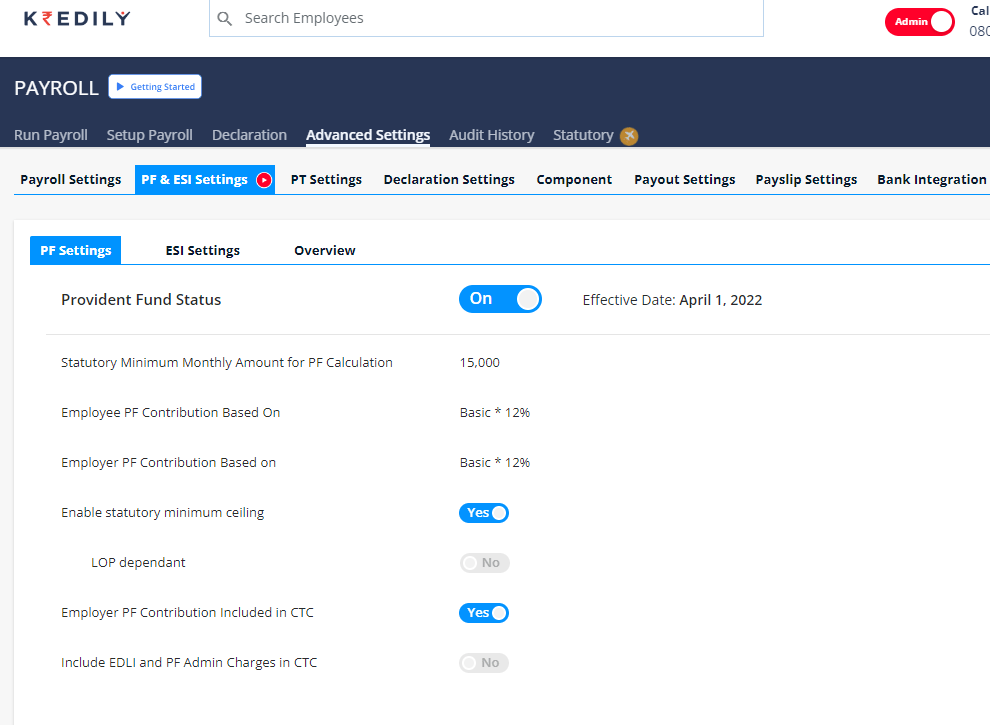Payroll FAQ’s
How to set PF and ESI in salary?
Step 1: Navigate to Payroll > Advanced Settings.
Step 2: Access PF & ESI Settings
Click on PF & ESI Settings.
Step 3: Define PF and ESI Preferences
In this section, you can define the PF (Provident Fund) and ESI (Employees’ State Insurance) settings according to your company’s specific preferences.
By following these steps, you can customize the PF and ESI settings to align with your organization’s policies and requirements