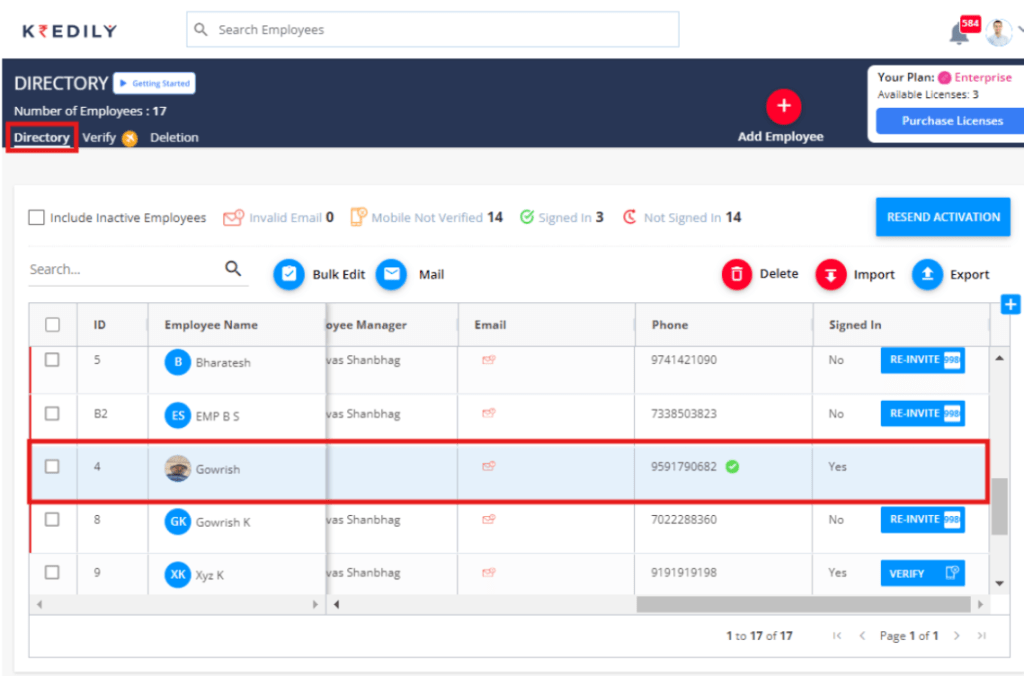Payroll FAQ’s
What is the procedure for re-sending the employee login link?
To re-invite a user, follow these easy steps:
Step 1: Go to the Directory section.
Step 2: Scroll to the right side of the page to find the user you want to re-invite.
Step 3: Click the Re-Invite button, located at the far right of the user’s profile.