Advanced leave settings
Advanced leave settings in HRMS systems allow for precise control over leave entitlements and eligibility. Key aspects include:
Leave Count
Applicability
Here’s a step-by-step guide to help you set up a leave advanced rule:
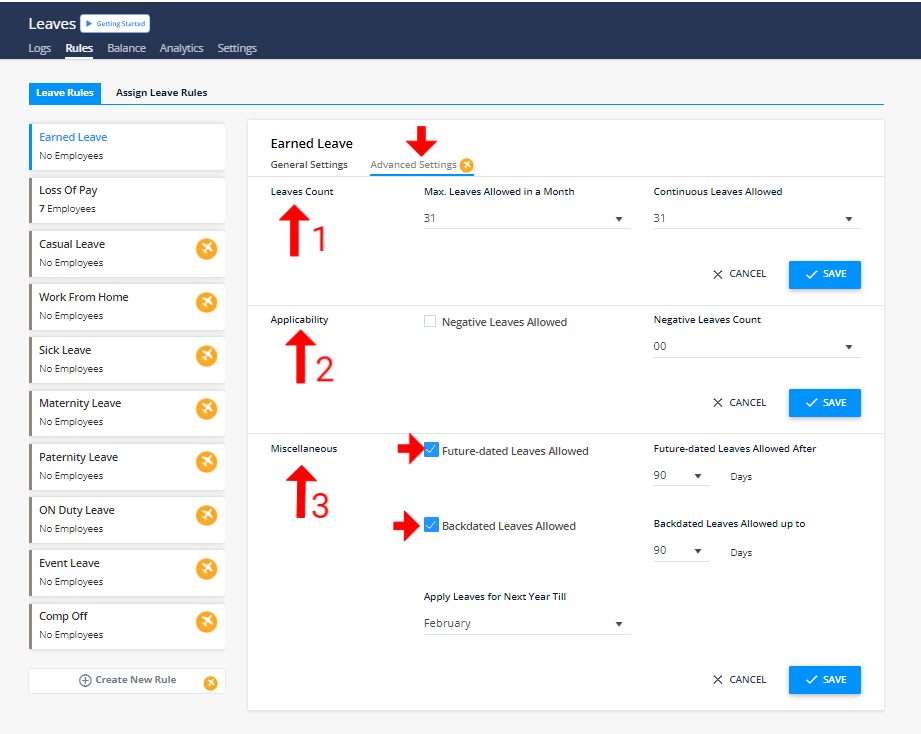
Step 1: Click to edit > Max leave allowed in a month sets the limit on the number of permissible days off (refer to point 1)
Step 2: Negative leave allows employees to take more leave than accrued (refer to point 2)
Step 3 : Select miscellaneous (refer to point 3)
Note : Future-dated leaves allowed enable employees to request time off for dates beyond the current period. Ex: If an employee take leave on 1st Sep, then he/she can apply for leave till 30th Nov
Backdated leaves allowed employees to request leave for past dates, adjusting records retrospectively. Ex: If an employee takes leave on September 1st, they can apply for leave prior date on 1st July
Proceed to configure leave rules: https://app.kredily.com/leaves/viewLeaveRuleBase/?tab=0

